How do I convert a WordPad document to a PDF?
Hello friends, in today's blog we are going to teach how we can convert any WordPad file into PDF file very easily. Let us talk about this topic.
After opening WordPad, we will open our file. After opening the file, you can see what type of file I have created below.
After that you will have to go to your file menu and click on print. As soon as you click on print, a new dialog box opens. As you can see it below. Inside that you will see many options under the printer selection, from that you will have to select Microsoft PDF.
After clicking on Microsoft Print to PDF, you have to click on the print option button. As soon as you click on it, it will ask you to name the file, so you can easily name your file whatever you want and save it, as soon as you click on it, your file will be converted into PDF.
I sincerely hope that you guys have understood how we can convert WordPad file to PDF file. If you have any kind of problem, then you can understand me through the video on YouTube channel and you can tell me your problem by commenting, so that I can give you the solution very easily.
Video Link :
How do I convert a WordPad document to a PDF?
How do I convert a WordPad document?
How do I convert Word to PDF for free?
How to convert a File into PDF?
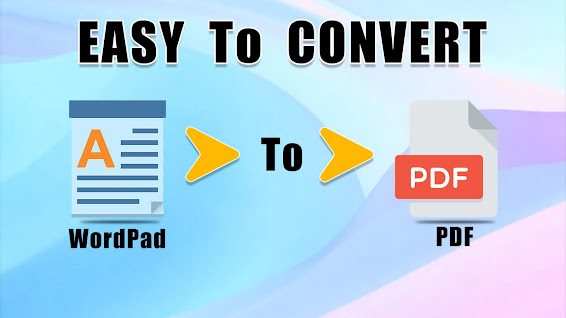












No comments:
Post a Comment