How do I remove the password from Aadhaar PDF?
Aadhar Card
Hello friends, welcome to your blog. Through this blog, I want to teach you that when we download our Aadhar card, it has a password and whenever we share it with someone, it also has a password. Then we have to give the password of the same which creates a lot of trouble for us. So how easily can we solve this big problem. Let's try it.
In this blog, I will tell you two ways how you can remove the password of your Aadhaar card permanently. Very easily, let us see the first step.
✅ First Idea:- How to remove password from Aadhar Card?:
So what we do first is that we download our Aadhar card and keep it in our storage. After that you open that Aadhar card in any browser. When you open it in the computer browser, the PDF file will ask you for the password, so for the first time you enter the password in it and open it.
As soon as you enter the password, your Aadhaar card will open as you can see the example below.
After opening, you will have to apply this file for print again, for that, as soon as you press CTRL+P, your print option will appear. If you look in it, you will find Microsoft Print option in it. You have to select it as you can see in the image below.\
After selecting, you have to click on print. As soon as you click on print, you will see the option to save it in a PDF file. You can save the file by giving it whatever name you want. This removes your password from the file.
✅ Second Idea:- How to remove password from Aadhar Card?:


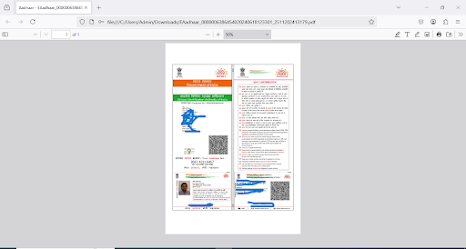
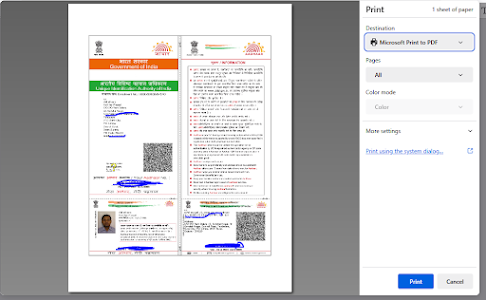








No comments:
Post a Comment